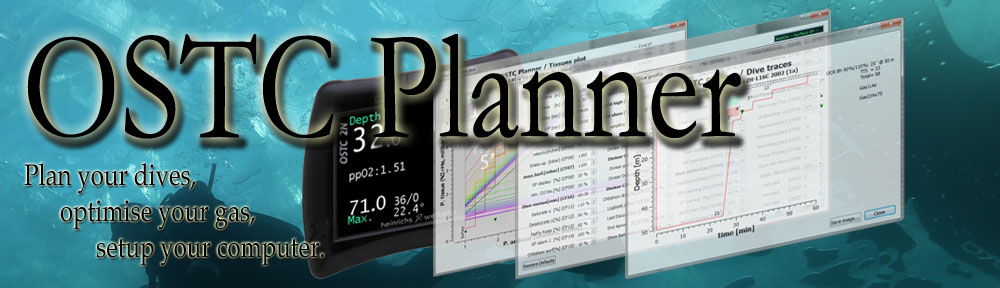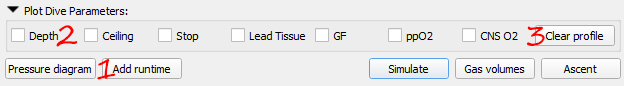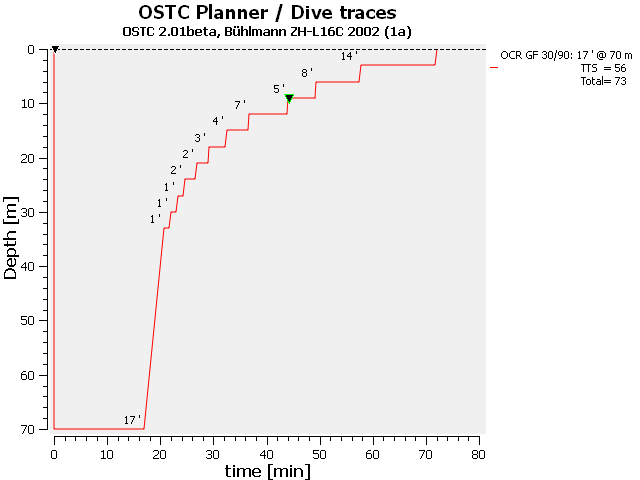1. Let’s start
Let’s do a step-by-step example:
You want to simulate a normoxic dive, 17 minutes at 70 meters. Lets assume you are using the Gradient Factor model, with all parameters to OSTC’s default, a 18/30 trimix as bottom gas, and a 75% nitrox deco.
2. Setting the decompression model
First you need to setup the decompression model:
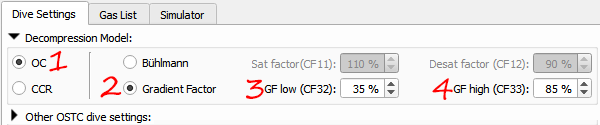
- Select OC for open circuit mode.
- Select the Gradient Factor model: this is Bühlmann decompression, augmented with Erik Baker‘s extension to provide smooth deep stops.
- Set the low gradient factor value, ie. the security margin used for the deepest stops. Lower values make deeper stops. 100% means no security margin at all. Defaults to 35%.
- Set the high gradient factor value, ie. the security margin used for the last stop (at surface). Lower values make longer stops near surface. 100% means no security margin at all. Note that GF_Low should be <= GF_High. Defaults to 85%.
3. Setting the gas
The next thing is to define the gas you will have in your tanks. OSTC enables 5 gases, that can be defined in any order:
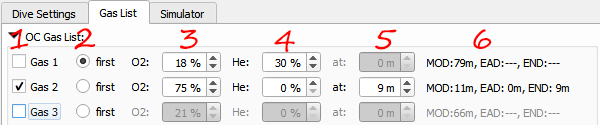
We will use two tanks (bottom and deco), so we just setup two lines of the gas list, in any order:
- Gas enabled. First gas is always used (see below). Other gas need to be enabled, so the simulator know it can use them during decompression.
- First gas is our bottom mix. This is the gas the simulator will use until changing to another gas. Note that for the OSTC planner (or the OSTC dive computer), there is no such thing as planning with a different descent or travel gas.
- Set the oxygen fraction in the mix.
- Set the helium fraction, for Heliox or Trimix dives.
- Switch depth, mandatory to make sure the simulator will know when to use that mix.
- The interface is dynamically showing MOD (maximum operating depth, based on ppO2Max, CF18), EAD (equivalent air depth, for nitrox divers, at switch depth) and END (equivalent narcosis depth for trimix divers, also at switch depth).
4. Running the simulator
Then you can run various dive simulations:
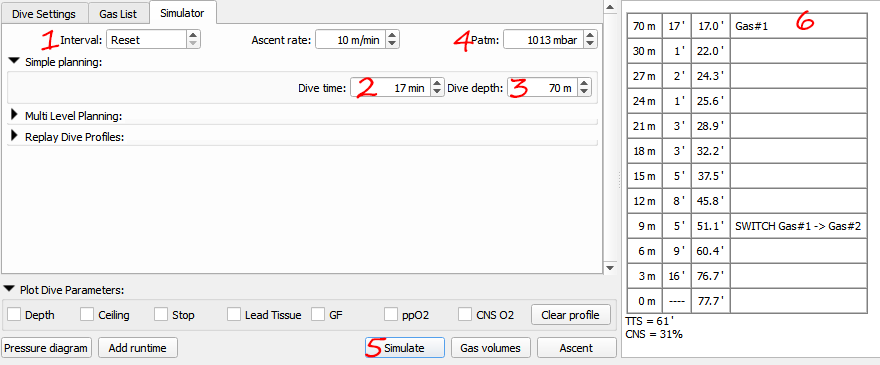
- Set the interval since the last simulation: use Reset, because we do start afresh, for a new dive.
- Set bottom time. Note this does include the descent time as well.
- Set the dive depth.
- You can change the ambient pressure at dive start. This is to adapt decompression for altitude diving. 1013 mbar is the sea level reference.
- Click the Simulate button to launch the computation.
- You will see the simulation going on in the console. OSTC planner uses a 2 seconds integration step for gas loading/off-gassing, and continuously recomputes a portion of the runtime during the dive. In normal mode, you see here just the final runtime. In verbose mode (See Preferences… button), every finished runtime is displayed here.