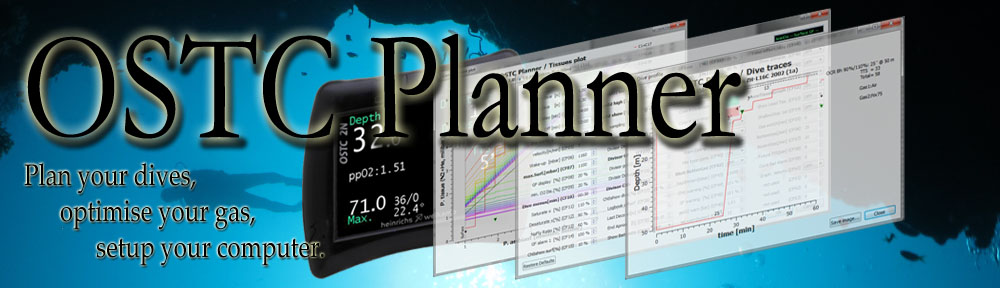Hello everybody !
After a (far too) long effort of development, here is a new preliminary version of OSTC Planner:
![]() https://ostc-planner.net/updates/OSTC_Planner_3.00.13_beta.exe
https://ostc-planner.net/updates/OSTC_Planner_3.00.13_beta.exe
![]() https://ostc-planner.net/updates/OSTC_Planner_3.00.13_beta.pkg
https://ostc-planner.net/updates/OSTC_Planner_3.00.13_beta.pkg
New features
The main focus of the version 3.00 is support of all the hwOS based computers: the OSTC Sport, the new OSTC2, the OSTC3 (both USB and BLE editions), as well as the OSTC cR. And the newest OSTC4.
It is now possible to see and edit custom text with a multi-line editor.
OSTC Sport
- Use OSTC Sport decompression model for all simulations.
- Apply firmware upgrade.
- Set Date & Time.
- Download , Edit, Save to your laptop, reload, and Upload back OSTC Sport specific parameters.
OSTC mk.2, 2c, 2n
- Use historic OSTC decompression model for all simulations.
- Apply firmware upgrade.
- Set Date & Time.
- Download , Edit, Save to your laptop, reload, and Upload back OSTC Sport specific parameters.
- Dump screen copies.
OSTC 2, OSTC3, OSTC cR
- Use new hwOS common OSTC decompression model for all simulations.
- Apply firmware upgrade.
- Set Date & Time.
- Download , Edit, Save to your laptop, reload, and Upload back OSTC Sport specific parameters.
OSTC 4
- Use new hwOS 4 special decompression model for all simulations.
- Apply firmware upgrade.
- Set Date & Time.
- Download , Edit, Save to your laptop, reload, and Upload back OSTC Sport specific parameters.
Known limitations:
- Bad multi-line handling in the custom string of some hwOS models.
- OSTC Sport do not allow to upload or download the conservatism settings. This should be corrected in a future firmware release, and will then be supported by OSTC Planner.
- Some issues specific to Windows 10 when looking for USB or Bluetooth serial ports… Actually, I need help here, because it works swiftly on my machines.