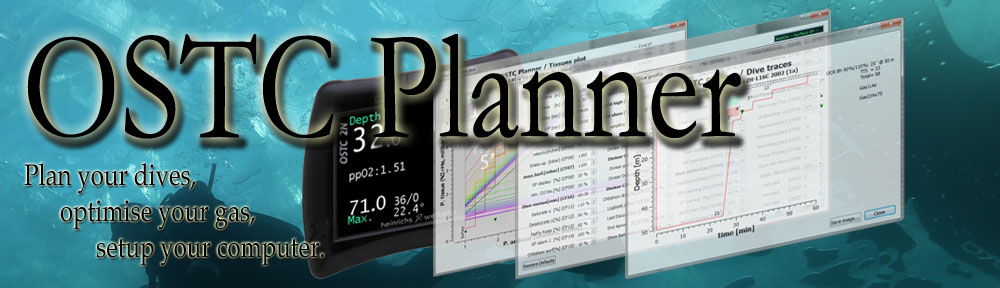Once installed, OSTC Planner will ask you to help support and future developments by buying an activation key. You can choose between two options:
- The cheap Node-locked license mode for 19.99 € valid for one or two computers (Mac or PC) you personally own and use.
- The Unlimited license for 39.99 € valid for any number of computers (mix of Mac and PC) you personally own and use.
- Anyway, you will later be able to upgrade from node-locked to unlimited license for the difference.
Note: The email used to register OSTC Planner on each computer SHOULD BE THE SAME AND MATCH THE PAYPAL email.
The preferred way is to use the Register… button from the OSTC Planner application, as it provides all data needed, and direct you to the correct page
If you want instead, you can also buy activation codes using the PayPal button below (with your regular credit card, no need to create any account), as long as you add manually the needed registration data.
1. Get registration data
First, you need the registration data from OSTC Planner‘s register window:
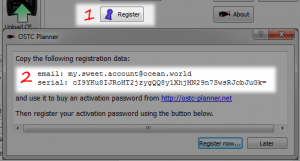
- Launch OSTC Planner, and click the Register button.
- From the window that open (see on the left), copy the two lines with the registration data, and keep them for PayPal, below.
2. Order from PayPal
Then, you need pass the order on PayPal:
- Click the Buy Now, Acheter or Jetzt Kaufen button of your choice.
- Choose your paying mode.
- Fill the form and continue to the second page.
- Copy/past the two lines (with the email/serial keywords) into the OSTC Planner Registration Data of the Special instructions while confirming your order at PayPal.
See below: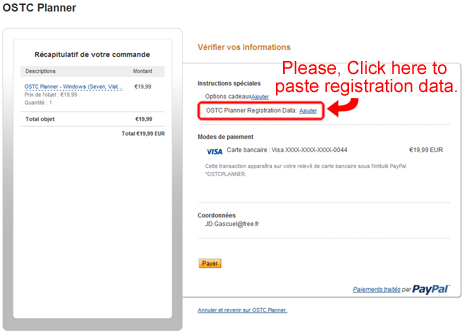
- Once validated, your information will be send to OSTC Planner.
You will receive the validation code in a few days.