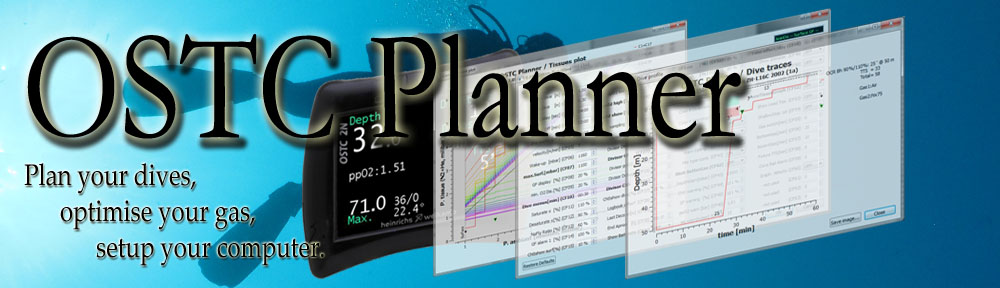Setting up your laptop
Configuring and selecting the OSTC Companion or the OSTC Planner comm port is sometimes a nightmare… So let me try to help, by reviewing a few cases here.
- USB Port under Windows 7, 8, 8.1 and Windows 10
- Bluetooth Port under Windows 7, 8, 8.1 and Windows 10
- USB Port under MacOS 10.xx
- Bluetooth Port under MacOS 10.xx
- USB Port under Linux
- Bluetooth Port under Linux
Configuring OSTC Planner
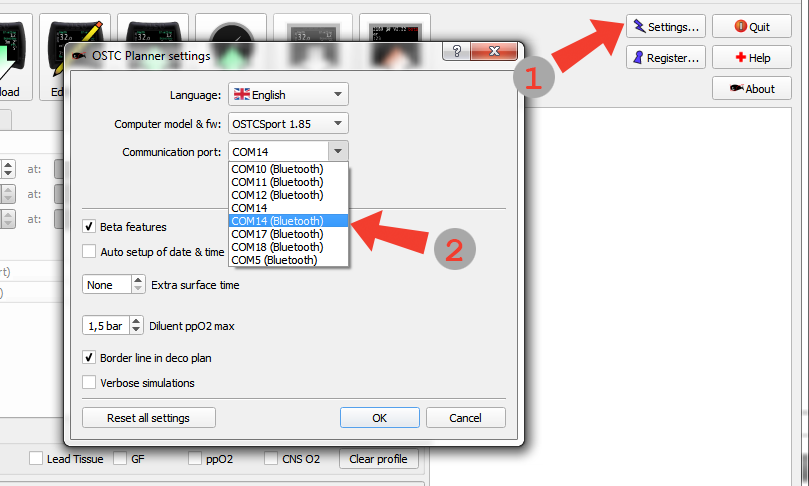
Once Bluetooth pairing is done (see above) or once you connected your H&W computer with its USB cable, and you know the port number used (see above again), you have to setup the Communication port in OSTC Planner or OSTC Companion software:
- Open the Settings… window.
- Select the corresponding port number in the Communication port menu. It should be present, and marker (Bluetooth) or (USB) corresponding to your case.